These features help ensure smooth communication, collaboration, and productivity. Here are key features to look for in video call tools:

With end-to-end encryption, your every call is secure and safe.
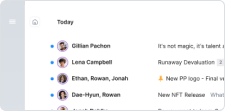

You can save your data with its data saver mode for long calls
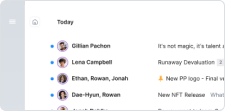

Share screens with your colleagues to make conferences productive
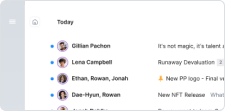

Conduct presentations to relay information and collaborate with others
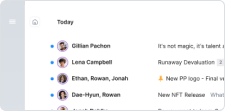

Save files over secure clouds to access them anywhere, anytime
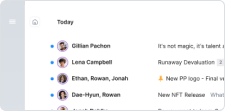
Meet works on low bandwidth that saves 55% of your internet usage, compared to some other platforms, without turning on a data saver. You can save more if you turn it on. Using less data lets you make more meetings.


Every single bit of information is transmitted and stored through servers based in India. This reduces the chances of information breaches and leaks and makes Meet a purely Indian product.
Sarv Meet gives you cloud storage where you can store the files and data that you need for meetings. With files uploaded to your drive, you can share them with others in just one click.

Video conferencing enhances communication and collaboration across industries by enabling remote consultations in healthcare, virtual learning in education, productive meetings in business, and efficient legal hearings.

Doctors and patients conduct remote consultations.

Schools and universities deliver virtual classes and lectures.

Companies hold live video call with team members and clients.

Courts conduct hearings and depositions remotely.

Reduce bandwidth usage to conserve data, especially useful for long calls or limited internet plans.

Data is hosted on servers based in India, enhancing security and complying with local data regulations.

Host large-scale virtual events or seminars, allowing for interactive sessions with a wide audience.

Store and access files securely in the cloud, providing easy retrieval and sharing from any location.

Engage in one-on-one or group chats during meetings for side discussions and quick messaging.

Minimize background noise to ensure clear and uninterrupted audio during calls.
Elevate your meetings with our video conferencing solutions, available on both desktop and mobile for seamless, secure, and flexible communication anywhere.

A central hub for all your virtual interactions - effortlessly joining and managing meetings from anywhere.





