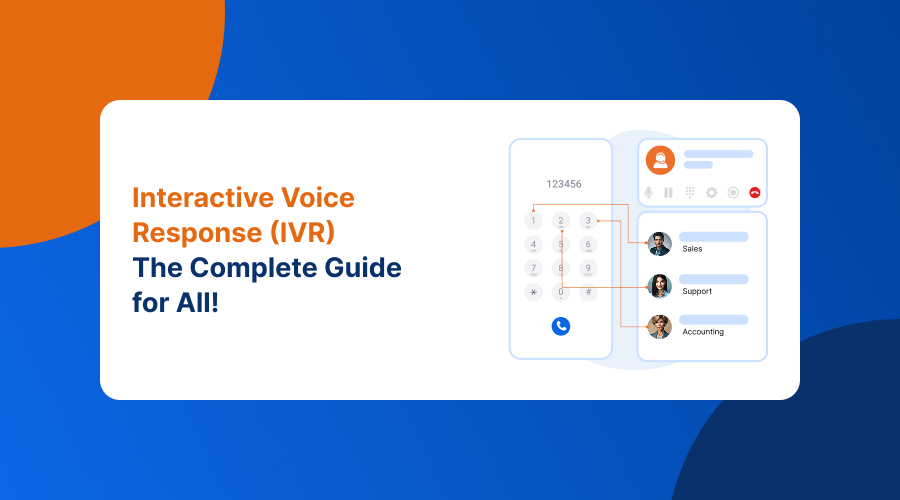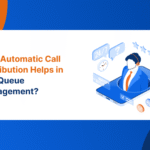1. Introduction – Why IVR Matters
In today’s customer-first world, every second counts. When callers reach a business, they expect quick assistance and clear options. That’s where Interactive Voice Response (IVR) steps in an automated phone system that directs calls intelligently without requiring agents to handle every inquiry.
For contact centers, IVR isn’t just a convenience; it’s a strategic tool to improve customer satisfaction, reduce workload, and optimize resources. Whether it’s routing calls, collecting information, or offering self-service, a smart IVR system helps create seamless customer experiences.
2. What is IVR?
Interactive Voice Response (IVR) is a telephony technology that allows callers to interact with a company’s system using voice commands or keypad inputs. It greets callers with a pre-recorded menu and helps them reach the right department or access information without waiting for a live agent.
For example, when you call your bank and hear, “Press 1 for account balance, Press 2 for card services,” — that’s IVR in action.
IVR systems are designed to:
- Route calls efficiently
- Collect customer data (like account numbers or IDs)
- Provide self-service options (like checking status updates)\
- Reduce call volumes for agents
3. How Does an IVR System Work?
IVR systems work through a sequence of automated steps that connect callers to the right solution. Here’s how the process flows:
- Call initiation: The system greets the caller with a custom welcome message.
- Menu navigation: The caller chooses from options using keypad or voice commands.
- Input processing: The system interprets the input and decides the next action.
- Routing: Calls are directed to the right agent, department, or self-service process.
- Resolution: Once the query is handled, feedback or follow-up steps can be triggered automatically.
A well-designed IVR flow reduces waiting time, enhances accuracy, and ensures each caller reaches the right destination effortlessly.
4. Types of IVR Systems
- Basic DTMF IVR (Dual Tone Multi-Frequency): Uses keypad tones (Press 1, 2, 3 …) for navigation.
- Speech Recognition IVR: Lets users respond with voice commands instead of keypad entries.
- Conversational IVR (AI-Powered): Understands natural language and can respond dynamically, much like a virtual assistant.
- Hybrid IVR: Combines voice recognition, AI, and touch-tone menus for maximum flexibility.
Choosing the right type depends on your customer volume, service complexity, and integration needs.
5. Business Benefits of IVR
Implementing IVR brings tangible benefits to contact centers and customers alike:
- 24/7 Availability: Customers can reach you anytime without human intervention.
- Reduced Call Load: Routine inquiries are automated, freeing agents for high-value calls.
- Faster Call Routing: Intelligent menus route calls directly to the correct team.
- Cost Efficiency: Saves staffing and training costs while maintaining service quality.
- Improved CX (Customer Experience): Professional greetings and quick resolutions create a positive brand impression.
6. Use Cases of IVR Across Industries
1. Banking & Financial Services
Banks and financial institutions rely heavily on IVR to manage large volumes of routine queries.
Common applications include:
- Checking account balances or recent transactions
- Blocking lost or stolen cards
- Requesting mini statements
- Applying for loans or credit cards
- Connecting high-value clients to dedicated relationship managers
With IVR, customers can access vital information instantly without waiting in long call queues, while banks reduce pressure on their customer care staff.
2. Healthcare & Hospitals
Healthcare providers use IVR systems to automate patient communication and improve appointment management.
Use cases include:
- Scheduling, rescheduling, or confirming appointments
- Accessing test results securely
- Sending automated reminders for medications or follow-ups
- Handling emergency routing (press 1 for ambulance, etc.)
This not only boosts efficiency but also ensures patients get timely and accurate information without human delays.
3. E-Commerce & Retail
In online shopping and retail, IVR systems improve both customer support and order management.
Examples include:
- Tracking order or delivery status
- Initiating return or refund requests
- Handling payment or invoice-related inquiries
- Running feedback and satisfaction surveys after purchase
Retail brands also use IVR to manage seasonal spikes in order inquiries — ensuring every customer call is handled promptly and professionally.
4. Telecommunications
Telecom companies serve millions of users, and IVR plays a key role in automating high-volume queries such as:
- Bill payment or recharge through IVR
- Activating or deactivating plans and add-ons
- Technical troubleshooting (SIM issues, network problems)
- Gathering customer feedback or NPS ratings
By integrating AI-driven IVR flows, telecoms can handle up to 70–80% of customer interactions automatically — saving time and operational cost.
5. Travel, Tourism & Hospitality
For travel agencies, airlines, and hotels, IVR ensures round-the-clock assistance to travelers.
Common use cases include:
- Booking confirmations and cancellations
- Flight schedule updates or hotel check-in info
- Loyalty program inquiries
- Automated updates during delays or emergencies
This self-service capability enhances convenience and builds trust — essential for customer retention in hospitality sectors.
6. Logistics & Delivery Services
In logistics, IVR systems simplify communication between dispatch centers, delivery personnel, and customers.
Typical use cases:
- Shipment tracking through AWB number entry
- Delivery status or rescheduling options
- Pickup confirmations
- Proof of delivery updates
These automated updates eliminate the need for repeated manual calls, boosting transparency and customer confidence.
7. Government & Public Services
Public sector institutions use IVR to offer citizen-centric support like:
- Utility bill payments
- Grievance registration
- Real-time information on government schemes or benefits
- Emergency helplines and multilingual service menus
A multilingual IVR ensures inclusivity and accessibility across diverse populations.
8. Education & EdTech
Schools and universities use IVR to keep students and parents informed.
Examples include:
- Fee payment reminders
- Exam schedules and result notifications
- Admission inquiry routing
- Attendance and performance updates
This reduces administrative burden and ensures smooth communication during admission seasons.
7. Overcoming Common Challenges in IVR
Despite its advantages, IVR systems can frustrate callers if not designed well. Common issues include:
- Complicated menus: Too many layers make customers abandon calls.
- Lack of personalization: Generic responses may not address specific needs.
- Limited human access: Callers often prefer speaking to a real person when queries are complex.
- Outdated systems: Legacy IVR lacks analytics, AI, or integration flexibility.
Solution: Use modern cloud-based IVR tools that are easy to configure, provide callback options, and integrate with CRM or ticketing systems. This ensures a smoother customer journey.
8. Best Practices for Designing an IVR Menu
Building an effective IVR shouldn’t require developers or complex scripting. With DeepCall’s no-code IVR flow builder, you can design, test, and launch IVR menus visually — just by dragging and dropping call flow elements.
Key best practices include:
- Keep menus concise — avoid more than 3–4 main options.
- Use clear, simple language for prompts.
- Always provide an option to speak to a live agent.
- Offer a callback choice for busy lines.
- Analyze IVR reports to identify drop-off points and optimize.
9. Key Metrics to Measure IVR Success
Tracking performance is vital to ensure your IVR delivers results. Key metrics include:
- Average Wait Time (AWT): Time a caller spends before reaching an agent.
- Call Containment Rate: Percentage of calls resolved within IVR without agent help.
- Abandonment Rate: How many callers hang up before resolution.
- Menu Navigation Time: Measures how quickly customers reach their desired option.
- Customer Satisfaction (CSAT): Post-call survey results indicating service quality.
Continuous monitoring of these KPIs helps optimize menu design and enhance overall performance.
10. Future Trends in IVR: AI and DeepCall Version 4
The future of IVR lies in AI-driven, conversational, and omnichannel experiences. Instead of static menu trees, modern systems can understand intent and hold real-time, human-like conversations.
DeepCall Version 4 is designed to stay ahead of these trends — integrating AI and Natural Language Processing (NLP) to make IVR interactions smarter. It can analyze caller intent, predict needs, and provide contextual responses, dramatically improving efficiency and satisfaction.
With DeepCall V4, businesses can automate complex workflows, integrate with CRM tools, and create personalized IVR journeys that evolve with each interaction — bringing the next generation of intelligent voice automation to your contact center.